As my items of opensea have increased, I decided to move the Nebula series to the newly created collection. I will write how to do it easily.
The new My Collection icons is as shown in the following figure. There are two icons. The left side is Nebula icon of the newly created collection. The right side is the Saku_R collection so far.

Click the icon on the left to open the Nebula collection. The screen that opens the Nebula collection is as follows:
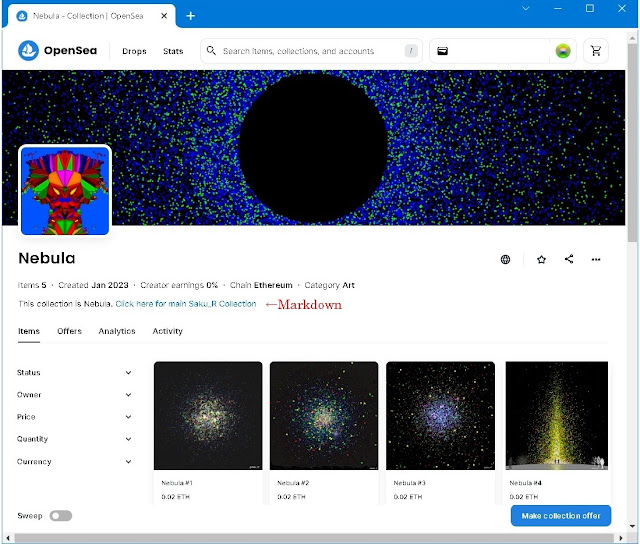
In this figure, below the banner is a link to the Saku_R collection. This link is written in markdown format.
When you hover the mouse pointer over the icon to edit markdown, a vertical 3-point leader appears as shown:
Select “Edit collection”. Then the Edit screen of the collection is displayed as shown in the figure.
Select ”Details” from the left menu.Then you will see as shown in the right side. This figure is filled with my markdown and links.
This markdown is as follows:
**This collection is Nebula. [Click here for my main NFT Collection ](https://opensea.io/collection/saku-r)**
Characters in [ ] are displayed in blue with links in ( ). Characters within ** ** are Bold. Please note that If the letters are not all lowercase or written incorrectly, they will not be displayed in clear blue to activate the save button in the lower right corner.
==Japanese 日本語 ==
わたしのOpesnsea のコレクションが増えてきたので、あたらしくNebula(星雲)コレクション作って Nebulaシリーズを移動することにしました。やり方を簡単に書いておきます。
以下の図は新しいmy Collectionのアイコンです。アイコンが二につ増えています。左側が新しく作ったNebulaアイコンです。右側がこれまでのSaku_Rコレクションの新しいアイコンです。
Nebula(星雲)コレクションを開くために左側のアイコンをクリックします。すると以下のような画面が表示されます。
この画面でバナーの下にSaku_Rコレクションへのリンクがマークダウンで書かれています。
マークダウンを編集するためには、マウスのポインターをアイコンに置くと右上に以下の図のように縦三点リーダが表示されます。
"Edit collection"を選択します。すると以下の図のようにコレクションの編集画面が表示されます。
左側のメニューから "Details" を選択すると右側のような画面になります。この画面ではわたしのリンクとマークダウンが記入されています。
このマークダウンは以下のようになります。
**This collection is Nebula. [Click here for my main NFT Collection ](https://opensea.io/collection/saku-r)**
[ ]内の文字は( )内のリンクで青色で表示されます。** ** で囲まれた文字は太文字になります。文字が小さいので太文字にしてみました。すべての文字が小文字で正しく記入されていないと保存ボタンがクリアーな青色になってアクテブなりません。保存ができないので注意が必要です。


0 件のコメント:
コメントを投稿